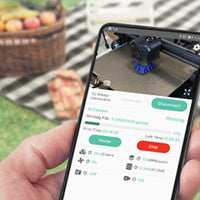How to Reset Mintion Lasercam
Update: 2023-08-16
If you're experiencing issues with Mintion lasercam, a reset might be necessary. This guide provides clear, step-by-step instructions on how to reset the laser camera.
1.Power on the Mintion lasercam.
2.Wait for the device to play a voice prompt.
3.Locate the reset button on the side of the lasercam. Press and hold this button until you hear the voice prompt "success reset the Camera."
4.After releasing the reset button, wait for the device to play the voice prompt "Camera is ready for Wi-Fi configuration."
5.Once you hear this voice prompt, the reset process is complete.
2.Wait for the device to play a voice prompt.
3.Locate the reset button on the side of the lasercam. Press and hold this button until you hear the voice prompt "success reset the Camera."
4.After releasing the reset button, wait for the device to play the voice prompt "Camera is ready for Wi-Fi configuration."
5.Once you hear this voice prompt, the reset process is complete.