How to adjust the lens of Mintion Beagle Camera?
Update: May 16, 2022
This article is a step-by-step guideline that will help you adjust the lens of the Beagle camera quickly and correctly. The default lens focus distance is 20cm, and in this article, we will adjust the distance to 30cm in order to have a clearer video and better quality when we print with a large size model or have a longer distance in front of the model. The following steps are including printing the calibration chart and ruler, disassembling the camera and cables of IR-sensor & MIC, printing the holder and installation, adjusting the lens, and assembling back the camera.
Print the Calibration Chart & Ruler
1. Download the lens calibration chart image and print with A4 paper if you have the inkjet printer. Please don't select the adaptive border when printing.
2. Stick the calibration chart onto the straight wall and keep the whole paper flat, not in a wrinkle.
3. Stick the ruler onto the desk and keep the ruler is with the right angle with the calibration chart.



Disassemble the Case of Beagle Camera
1. Use the screw driver to take off 4pcs of cross self-drilling screws on the back panel of the camera.
2. Take off the IR-sensor and MIC slot cable. (Please don't touch the camera lens, otherwise, you need to clean it with alcohol.)
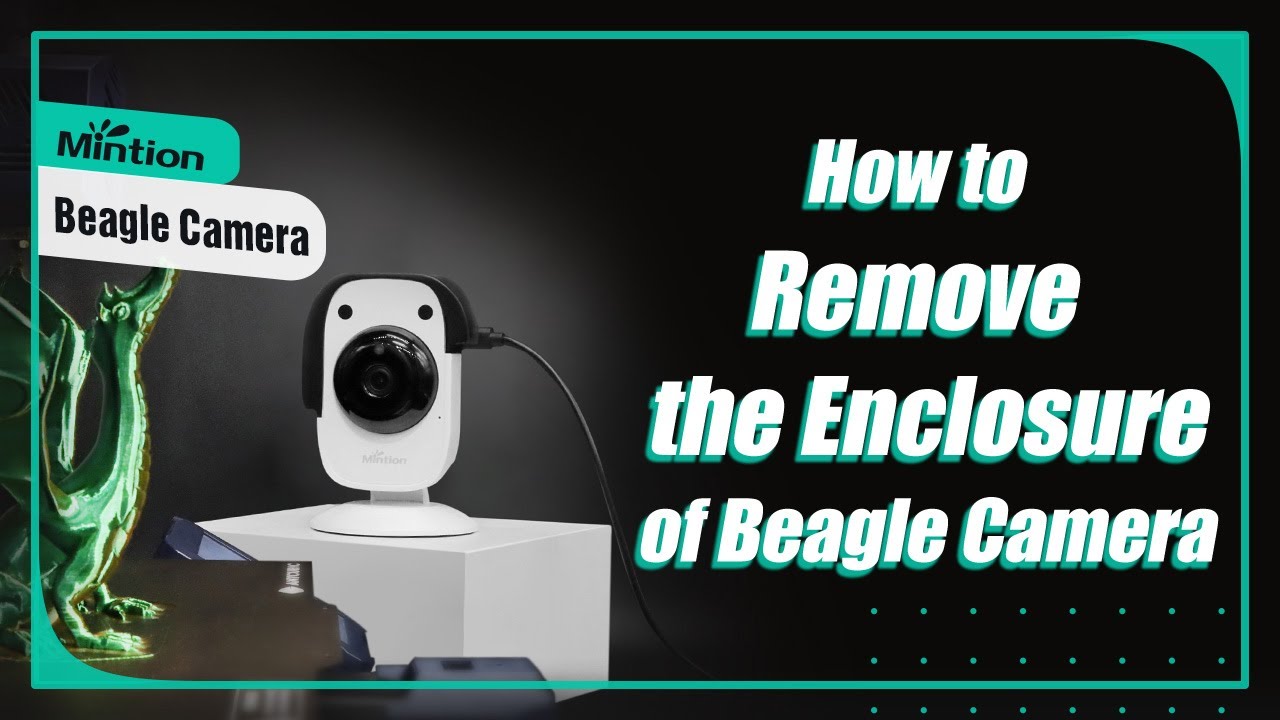
Print the Holder Bracket & Installation
1. Print the holder bracket, please download on our Google driver or Thingiverse.
2. Install the camera onto the holder bracket, and rotate the camera in the clockwise direction to mount. Rotate in an anticlockwise direction to take off the camera from the bracket.
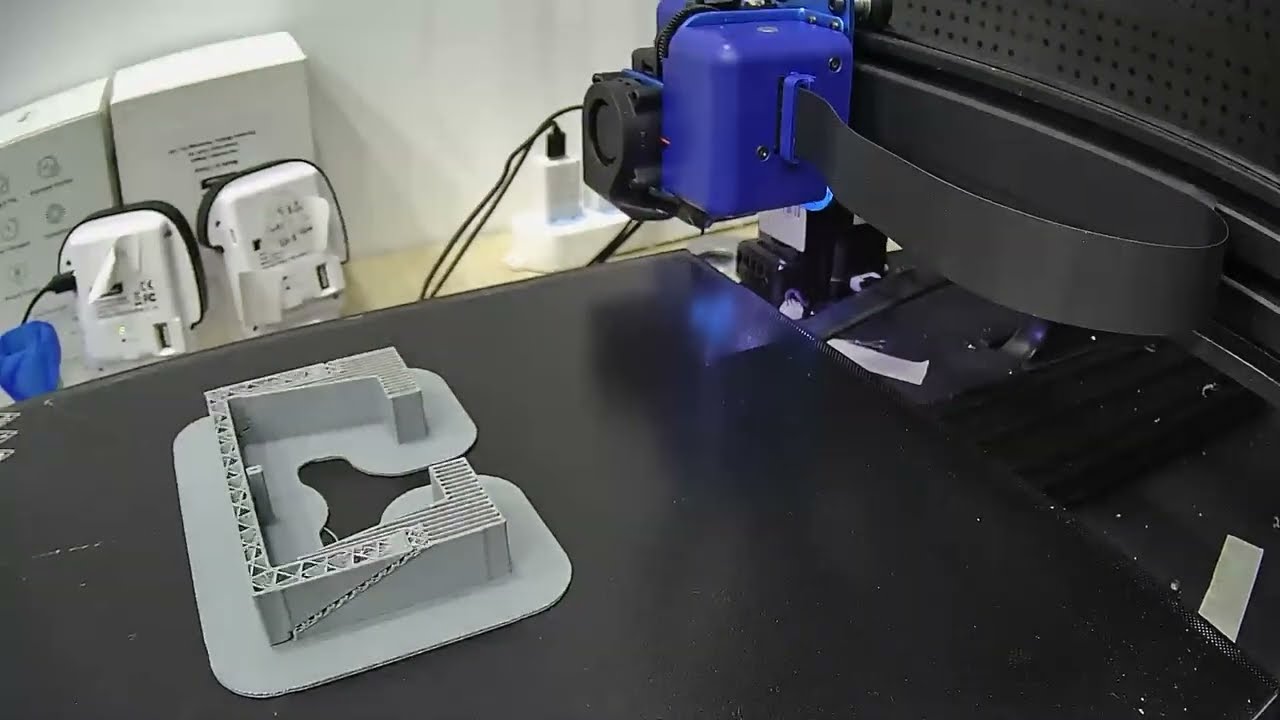
Adjust the Focus of Lens
1. Power up the Beagle Camera and input the IP address of the camera, click the video window for fullscreen.
(Don't know the IP address of camera? Please refer to this article.
2. Move the bracket forward with the direction of ruler at 30cm distance. (The exact measurement is 29.62cm due to there's empty section before 0.)
3. Twist the lens of the camera slowly to adjust the definition of the camera until you can see the central lines are clear to show in the calibration chart. Please note that there's limited space, don't twist roughly. Otherwise, the lens will be damaged.
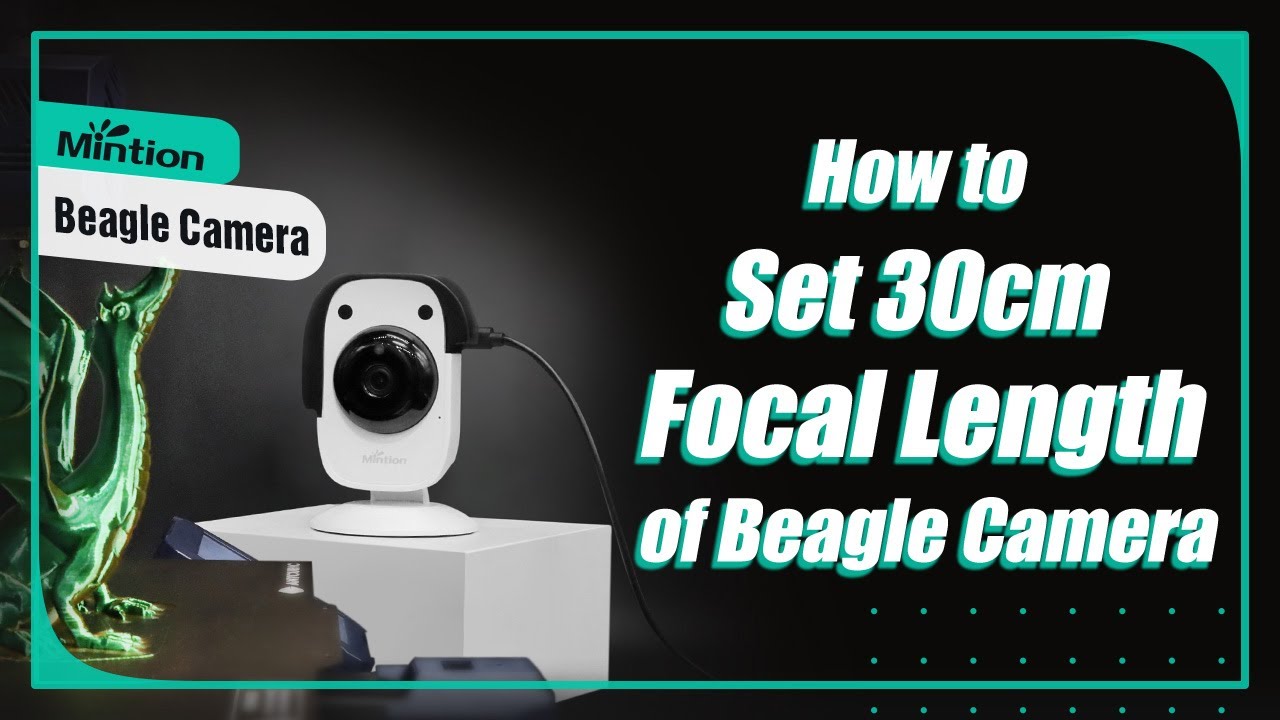
Assmeble the Case of Beagle Camera
1. Plug back the cables of the IR-sensor and MIC into the slots.
2. Hold the front case onto the back panel of the camera, please don't interlace the cables for the wrong slots.
3. Screw back the screws with screwdriver.
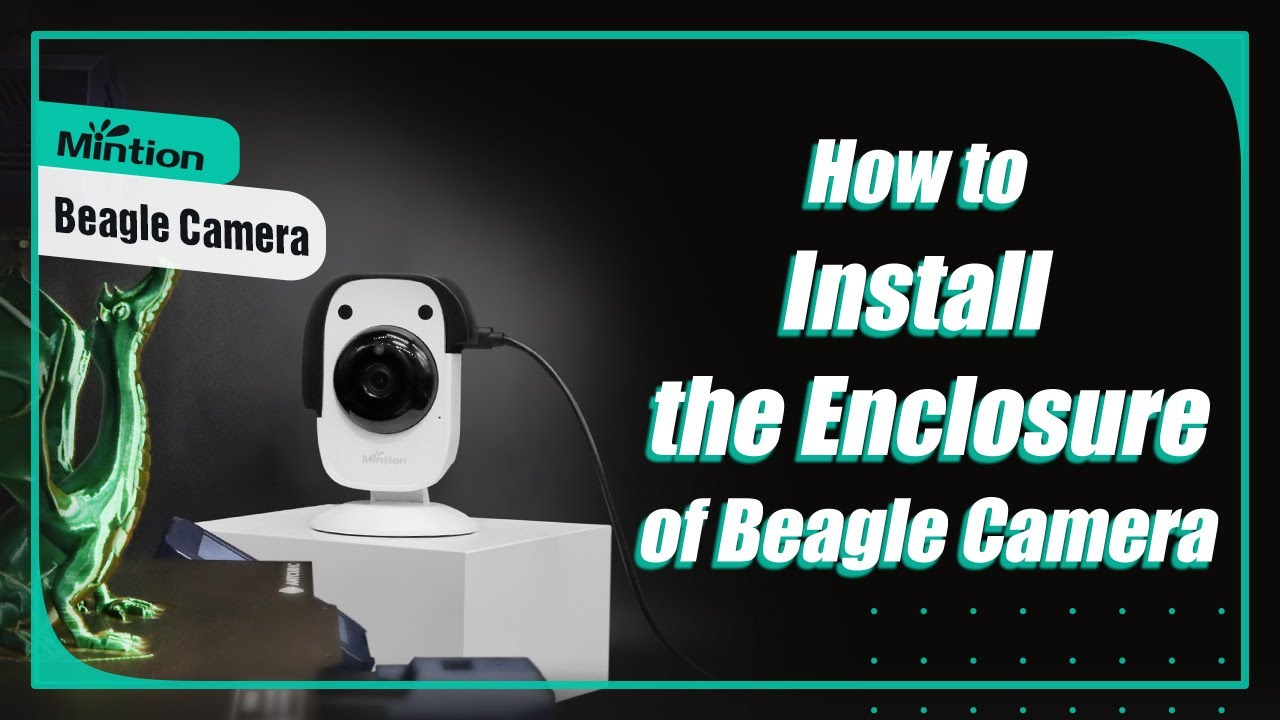
If you have any questions or suggestions for improvement, please feel free to contact us at support@mintion.net.


