
The Beagle
Excellence Watchdog
The Beagle is an excellent watchdog with a friendly personality; they have reliable guarding and territorial instincts and are highly protective of the family members, making them a good choice for a watchdog.

The BeagleEngrave
Your Engraver Sentinel
We envision our Lasercam camera as a reliable companion for laser engraving/cutting, just like a loyal beagle. It offers remote monitoring and controlling, acting as a vigilant guardian throughout the process, including fire detection. Seamlessly integrated with LightBurn software, it ensures precise positioning, enhancing the engraving experience.
This versatile camera also boasts a one-button auto-generation for time-lapse videos, adding joy and entertainment to the engraving, much like how beagles always find ways to bring laughter and delight.
Benefits from BeagleEngrave
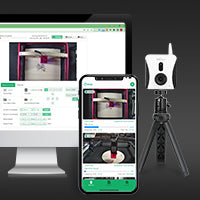
Offline Engraving / Cutting
Upload the file to Lasercam for offline engraving/cutting to free your computer and protect your eyes
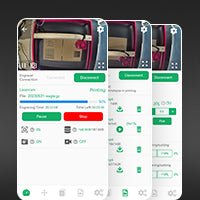
Remote Monitor & Control
Remote access your engraver from anytime anywhere to check carving / cutting status and real time videos

Notification on Hand
The App will push the message on your phone when the it's finished, paused, stopped or errors or alarm

Access by PC Browser
You can approach the camera on your computer if they are in the same LAN network and easy to upload the gcode files

Auto-generate Timelapse Video
Automatically generate the timelapse videos by the camera and there're three modes to be selected
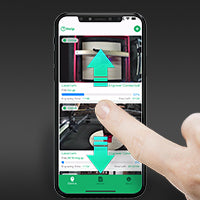
Multiple Management
With the App, you can easily manage and check your engravers' status and real time videos only by one mobile phone
Make with Fun
Three different timelapse video modes to generate the video automatically
Clean Timelapse Video
The laser module will be moved aside every 5 seconds (default setting) automatically to create a timelapse video like the art job self-growing.
Normal Timelapse Video
The camera will capture the image each 5 seconds (default setting), but won't move the laser module. The laser module will be inside the video.
Timer Timelapse Video
This mode allows to make timelapse video even without connecting to the printer. You can set the timing to capture as a camera to make timelapse video.


